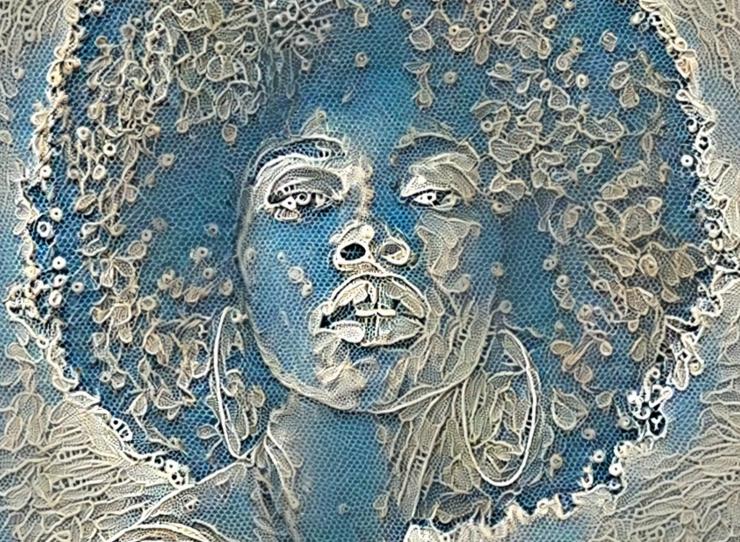Events & News

Monday, Apr 22
12:00 pm
Master of Arts in Expressive Therapies Information Session
Monday, Apr 22
4:00 pm
Decoding the Teacher License in Massachusetts, April Session
Monday, Apr 29
5:00 pm
PhD in Expressive Therapies Virtual Information Session

Saturday, Apr 27
10:00 am
April 27 Undergraduate and Threshold Accepted Students Day
April 27 Undergraduate and Threshold Accepted Students Day
Stories & Articles
A Hub for Creativity
"Because you end up learning even more on the job, the internship program at Lesley was crucial for nurturing my career path.”
Chrissy Kurpeski ’05, BFA in Graphic Design and Illustration
Welcome to Cambridge, MA

Stroll across the Charles River to Boston

Get to know vibrant Harvard Square, just a few minutes from campus.

Obsessive shoppers will love browsing the storefronts in Harvard Square

It's easy to travel through the city, on foot or by bike

There's always something happening here, from live music to performance art.

Local music venues, like the Sinclair, make for amazing culture and nightlife

Get from point A to point B easily on the subway (known as the T)

A hub for students from around the world, Harvard Square is always buzzing with energy

A nexus for education and the arts, Cambridge has endless museums and galleries to explore

And let's not forget our famous neighbor—Harvard University

Grab something quick and delicious at the food trucks parked minutes from campus
Harvard Common Spaces, Cambridge

With Boston minutes away on the T, there's so much to explore

Remember to look up—there's public art everywhere in Cambridge

You probably wouldn't guess it, but inside Lesley you'll find some of the city's best Asian cuisine

Whatever you're craving, you're sure to find it in this foodie mecca

Lined with shops and restaurants, even the streets are livelier in Cambridge

You'll love shopping local on vibrant Massachusetts Ave.

Find anything from Tibetan wares to quirky home goods during a shopping trip along Massachusetts Ave,

Nothing beats watching the sun set over Charles River




















Welcome to Cambridge, MA
If there’s a place where the most creative, smart, and interesting people flock to, Lesley is right in the center of it. Cambridge forms a nexus of research and scholarship that’s unmatched anywhere in the world.
Launch Gallery